What is .NET Core?
.NET Core is an open source, latest software development Framework by Microsoft which is used to create multiple types of applications. .NET Core is completely independent of the .NET framework and is written from scratch having different characteristics and different features. It can be used with almost all operating systems including Windows, MacOS, and Linux. In .NET Core, you can do all the steps which are required in the development with the help of CLI (Command Line Interface).
What’s New in .NET Core 3.0?
.NET Core 3.0 is the 3rd major and latest version of .NET Core. It is the preview version as of now launched on Dec 4th, 2018. .NET core supports:
-
Languages
C# 7.3 (latest version)
F# 4.5 (latest version) -
Applications
There was no support of Windows desktop applications in .NET Core 1.0 and 2.0. Now it is available in .NET Core 3.0. We can create Windows Presentation Foundation (WPF), Window forms, and Win UI applications which are now open source and can be used in .NET Core 3.0.
-
Tools
Support for local dotnet tools using dotnet-tools.json. There are multiple commands that you can use in the .NET tool.
-
Change in ASP.NET Core 3.0 packages
ASP.NET Core 1.0 packages were called just “packages”. ASP.NET Core 2.1 called this as .NET Core shared framework. Now in ASP.NET Core 3.0, the target is to reduce the dependency on shared framework. In the new shared framework of ASP.NET Core 3.0, some of the components from Entity Framework Core (Microsoft.EntityFrameworkCore.) and Json.NET (Newtonsoft.Json) will be removed. The changes will include the following details:
- The packages will be made to support the integration for the areas that depend on Json.NET in ASP.NET Core.
- Inbox JSON APIs will be utilized by updating the default areas.
- Entity Framework Core will be used as “pure” NuGet packages.
-
Where to use .NET Core 3.0
.NET core 3.0 can be used to create the following types of applications:
- Console
- Web (MVC, API, Angular, React etc.)
- Windows (WPF, Win Forms)
- Class Library
- Test (for unit testing)
- Mobile (Android, iOS, Hybrid etc.)
Setting Up Environment
Let’s prepare your system to develop applications using .NET Core 3.0. The Software Development Kit (SDK) installation for .NET Core 3.0 can be done using this link:
https://dotnet.microsoft.com/download/dotnet-core/3.0
For SDK, we have different operating systems including Windows, MacOS, and Linux with the number of bits for each operating system. Check for your operating system and number of bits and click on the link accordingly. I have Windows 10 with a 64-bit operating system.
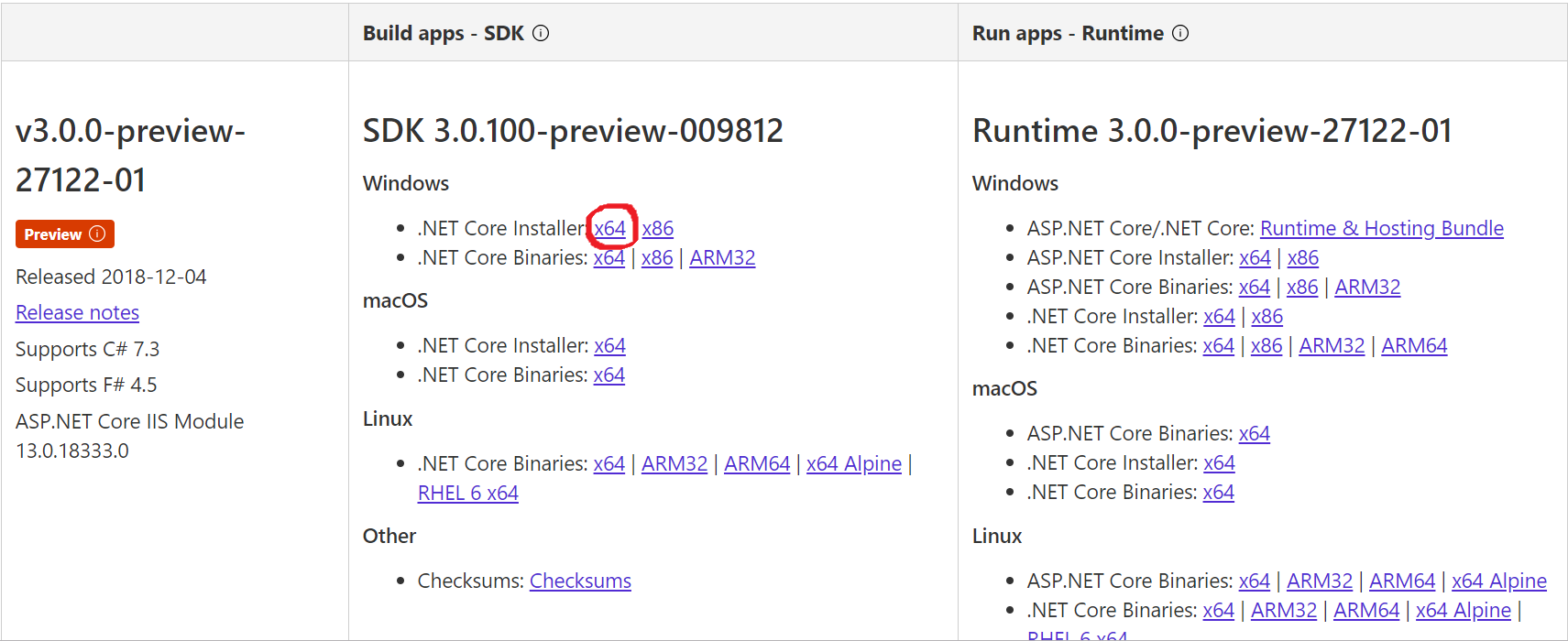
Is .NET Core 3.0 Installed?
You can test whether .NET Core 3.0 was successfully installed on your computer or not by using any command line tool such as Command prompt, Terminal, PowerShell etc. which is available on your system.
Let’s see this with command prompt. When you’ll open command prompt on your system, the following screen will be displayed:
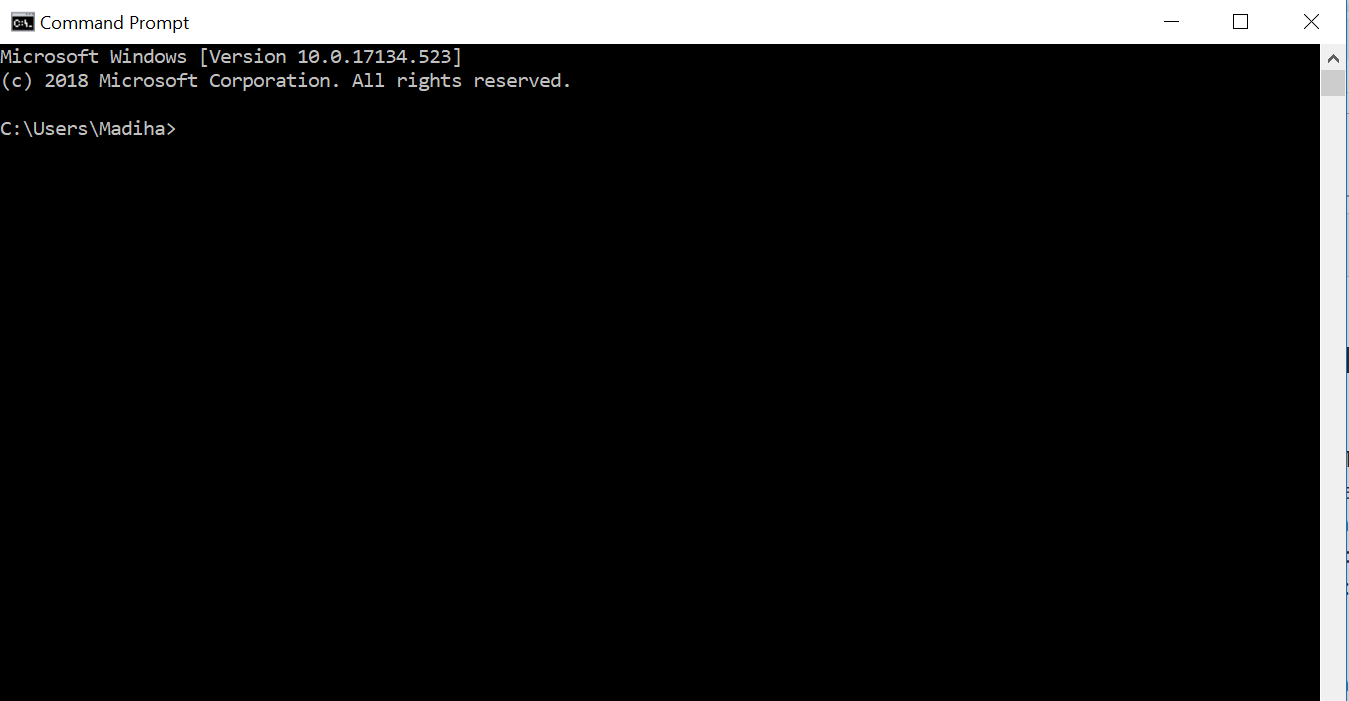
You just have to type “dotnet” next to c: \users\yourname> and press Enter. If the SDK was successfully installed, it will display some information about it, as shown below:
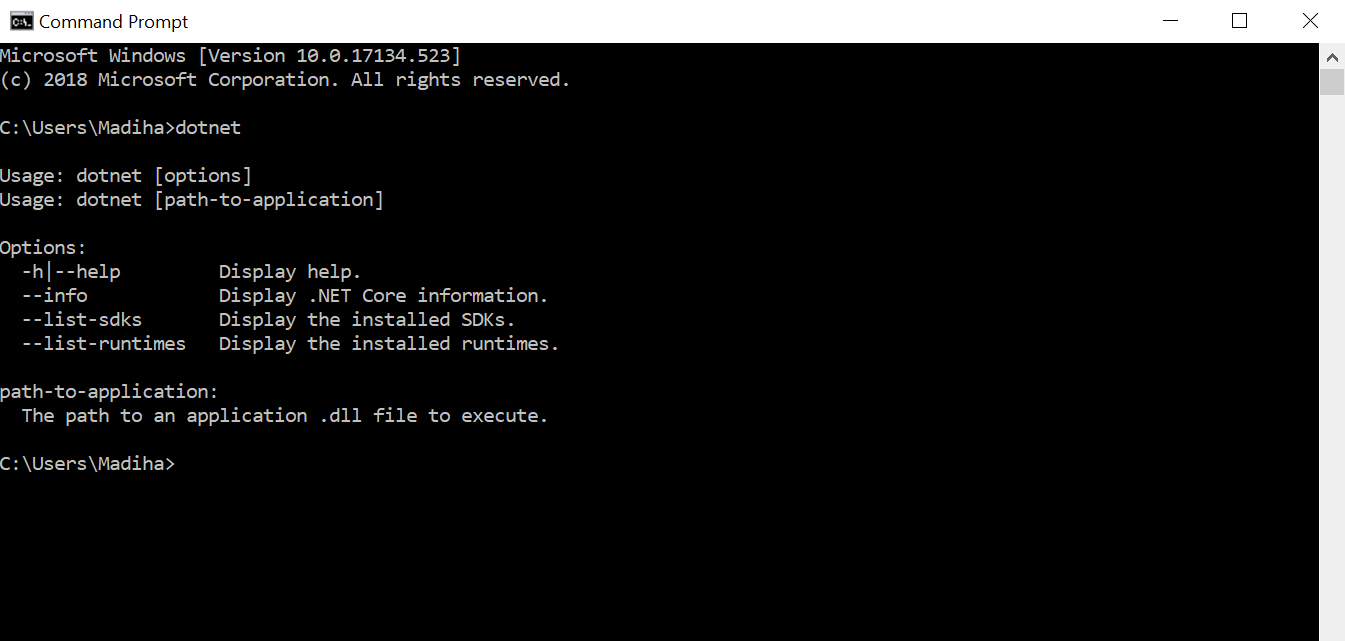
Now if we need to check what version is installed on our system, then type “dotnet –version” and press Enter. You can see the latest version of dotnet installed on your computer.
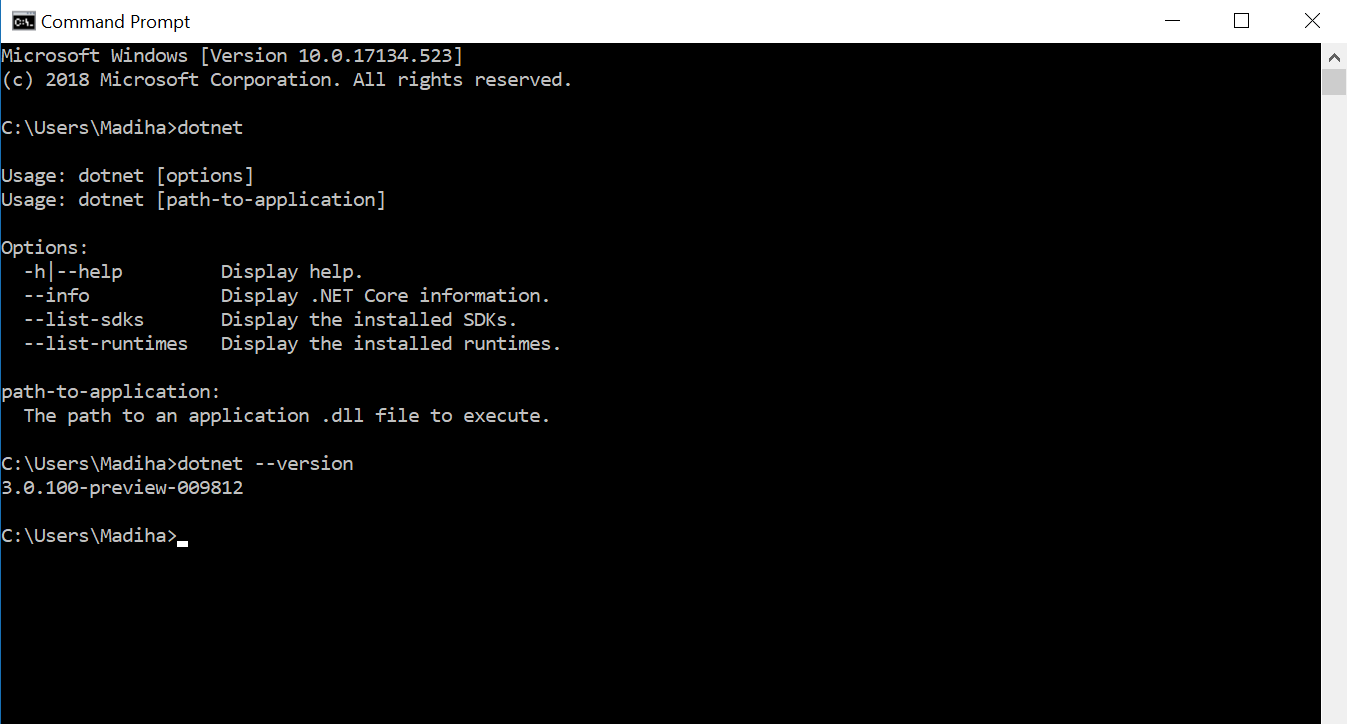
Now to check where .NET Core 3.0 is installed on your system, type “where dotnet”. It will tell you the name of drive and folder where it is installed.
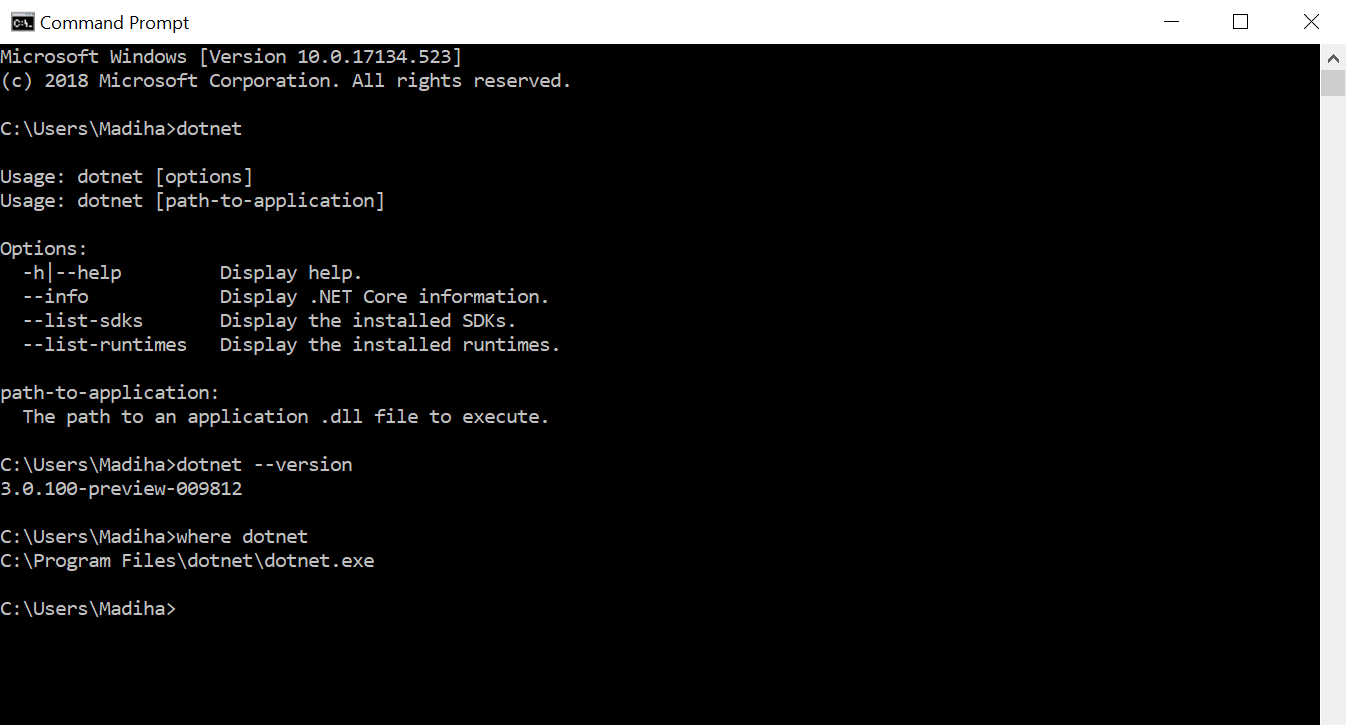
If all your information has displayed correctly, it means you are ready for the development of .NET core 3.0 applications.
Editors (IDE) for .NET Core 3.0
We need an editor to write some code. We can use almost any editor for .NET Core 3.0 application development such as Visual Studio, Visual Studio Code, Bracket, Sublime, Vim etc. I have downloaded Visual Studio using the link below:
https://www.visualstudio.com/downloads/
Download and install the IDE that you like most and start coding in ASP.NET Core 3.0.
Related Articles

Comments