This tutorial will explain how to connect to a host machine, and then send data via TCP Socket.
First, we need to add the namespaces:
using System.Net; using System.Net.Sockets;
And the function:
public static void SendData(string data, Int32 port, string ips)
{
IPAddress host = IPAddress.Parse(ips);//
IPEndPoint ipendpoint = new IPEndPoint(host, port); // assign host and port
Socket socket = new Socket(AddressFamily.InterNetwork, SocketType.Stream, ProtocolType.Tcp);
try
{
socket.Connect(ipendpoint);
}
catch (SocketException e)
{
MessageBox.Show(e.Message);
socket.Close();
return;
}
try
{
socket.Send(Encoding.ASCII.GetBytes(data));
}
catch (SocketException e)
{
MessageBox.Show(e.Message);
socket.Close();
return;
}
socket.Close();
}
Then call the function:
SendData("Hello World!", 1212,"127.0.0.1");
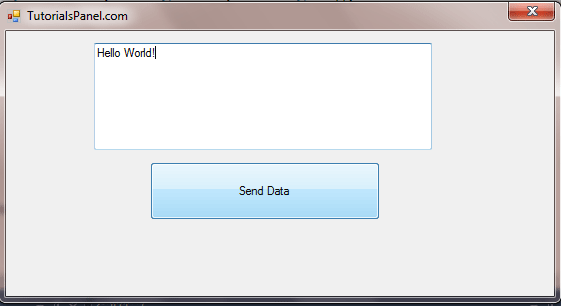
Note: The port should be listening. To check that, open the Command Prompt, then type netstat –an and hit enter.
Possible Errors:
Error 1:
No connection could be made because the target machine actively refused it 127.0.0.1:1212.
Cause: A nonexisting port or the part is not listening.
Error 2:
A connection attempt failed because the connected party did not properly respond after a period of time, or established connection failed because connected host has failed to respond 122.4.0.3:1212
Cause: Host name doesn’t exist.

Comments