Check-boxes are quite common and find their place in almost any form that needs to be submitted on websites. They provide a more comfortable way to capture user data without a requirement of typing things. We might be wondering ways to forward the CheckBox data to controller from our view using ASP.Net MVC Razor framework. They might be from a view group or a form. The task is a bit challenging as we require preserving all the checked, unchecked states in the list of CheckBox. Not only that they need to be rendered back correctly as they were preserved.
In this article, we will help you out by easing the task. Usually, these values are populated from the database (here we use an SQL database) to the view. Once the user has selected values and tries to submit the form (by using a submit button) all these values are sent to ASP.Net MVC Razor controller.
Let’s get started.
Database
We will use the table below in our tutorial:
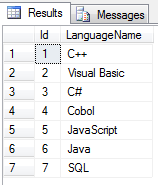
SQL
USE [TutorialsPanel]
GO
SET ANSI_NULLS ON
GO
SET QUOTED_IDENTIFIER ON
GO
CREATE TABLE [dbo].[ProgrammingLanguage] (
[ID] INT NOT NULL,
[LanguageName] NVARCHAR (50) NULL
);
Namespaces
For achieving the task, you will require importing namespaces configuration, sqlClient, and collections.
C#
using System.Configuration using System.Data.SqlClient using System.Collections.Generic
VB.NET
Imports System.Configuration Imports System.Data.SqlClient Imports System.Collections.Generic
Model
ASP.Net has a built-in class called SelectListItem which has all the attributes along with methods required for rendering and retrieving values from checkboxes. This class is used as a model.
Controllers
In the controllers, we require using two action-methods for GET and POST operations. In the GET operation, we will be pulling out values from SQL database with the help of DataReader and pass it out to the SelectListItem class to render it on to the view. Post operation is used to send the CheckBox data files filed by the user back to the controller on a button click event. SelectListItem class is used for getting the values of checkboxes and populated to a viewBag object by looping over the SelectListItem.
C#
public class HomeController : Controller
{
public ActionResult Index()
{
List<SelectListItem> items = new List<SelectListItem>();
string strConn = "Data Source=TutorialsPanel-PC\SQLEXPRESS;Initial Catalog=TutorialsPanel;Integrated Security=True;Pooling=False";
using (SqlConnection connection = new SqlConnection(strConn))
{
string query = " SELECT ID, LanguageName FROM ProgrammingLanguage Order by LanguageName ASC";
using (SqlCommand cmd = new SqlCommand(query))
{
cmd.Connection = connection;
connection.Open();
using (SqlDataReader reader = cmd.ExecuteReader())
{
while (reader.Read())
{
items.Add(new SelectListItem { Text = reader["LanguageName"].ToString(), Value = reader["ID"].ToString() });
}
}
connection.Close();
}
}
return View(items);
}
}
[HttpPost]
public ActionResult Index(List items)
{
ViewBag.Message = "\n";
foreach (SelectListItem item in items)
{
if (item.Selected)
{
ViewBag.Message += string.Format("{0}\n", item.Text);
}
}
return View(items);
}
VB.NET
Public Class HomeController
Inherits Controller
Public Function Index() As ActionResult
Dim items As List(Of SelectListItem) = New List(Of SelectListItem)()
Dim strConn As String = "Data Source=TutorialsPanel-PC\SQLEXPRESS;Initial Catalog=TutorialsPanel;Integrated Security=True;Pooling=False"
Using connection As SqlConnection = New SqlConnection(strConn)
Dim query As String = " SELECT ID, LanguageName FROM ProgrammingLanguage Order by LanguageName ASC"
Using cmd As SqlCommand = New SqlCommand(query)
cmd.Connection = connection
connection.Open()
Using reader As SqlDataReader = cmd.ExecuteReader()
While reader.Read()
items.Add(New SelectListItem With {.Text = reader("LanguageName").ToString(), .Value = reader("ID").ToString()})
End While
End Using
connection.Close()
End Using
End Using
Return View(items)
End Function
Public Function Index(ByVal items As List(Of SelectListItem)) As ActionResult
ViewBag.Message = "\n"
For Each item As SelectListItem In items
If item.Selected Then
ViewBag.Message += String.Format("{0}\n", item.Text)
End If
Next
Return View(items)
End Function
End Class
View
A view is usually created using the HTML.BeginForm function, where we use values from class SelectListItem which is used as a Model. The HTML.BeginForm has a few parameters like the ActionName, ControlerName and the FormMethod description action’s name, the controller where it is used and the type of action whether GET or POST is used. Now to display all the list items in the CheckBox a loop is required, populating required name and values from the SelectListItem. On Submitting the form these values from the SelectListItem is iterated over and the expected values extracted and sent using the POST method to the database. Hence you have your task achieved, populate value from DB to the view and save the modified value back to the database.
Markup
@model List<SelectListItem>
@{
Layout = null;
}
<!DOCTYPE html>
<html>
<head>
<meta name="viewport" content="width=device-width" />
<title>Select Programming Languages</title>
</head>
<body>
@using (Html.BeginForm("Index", "Home", FormMethod.Post))
{
<table align="center">
<tr><td>select from list below</td></tr>
@for (int i = 0; i < Model.Count(); i++)
{
<tr>
<td>
@Html.CheckBoxFor(m => m[i].Selected)
</td>
<td>
@Html.DisplayFor(m => m[i].Text)
@Html.HiddenFor(m => m[i].Value)
@Html.HiddenFor(m => m[i].Text)
</td>
</tr>
}
<tr><td><input type="submit" value="Submit" /></td></tr>
</table>
<br />
}
@if (ViewBag.Message != null)
{
<script type="text/javascript">
window.onload = function () {
alert("You have selected @ViewBag.Message");
};
</script>
}
</body>
</html>
Now run the application
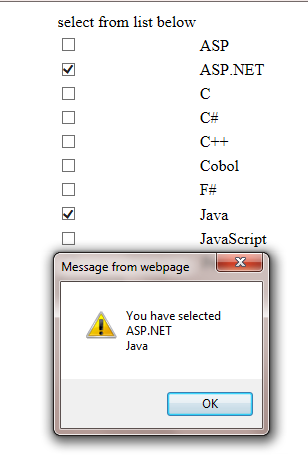
Related Articles:

Comments
Exactly what i was looking for. Thanks!