In this tutorial, I will explain how to integrate Google Maps within your MVC application using vb.net and C#. As an example we will use three US cities as an example:
- Nashville, TN
- Detroit, MI
- Los Angeles, CA
So let’s get started by creating the Database table as shown below.
DesignView
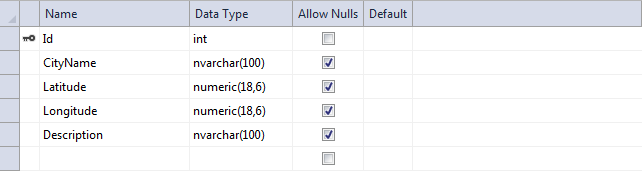
SQL
CREATE TABLE [dbo].[Locations]
( [Id] INT NOT NULL PRIMARY KEY,
[CityName] NVARCHAR(100) NULL,
[Latitude] NUMERIC(18, 6) NULL,
[Longitude] NUMERIC(18, 6) NULL,
[Description] NVARCHAR(100) NULL
)
Add the data to the table.
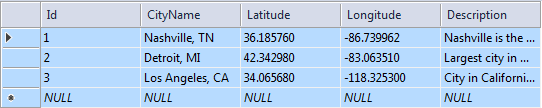
Now create a new MVC web application. Add the following namespace to the HomeController:
C#
using System.Data.SqlClient; using System.Configuration;
VB.NET
Imports System.Data.SqlClient Imports System.Configuration
Google maps require an array of Markers which contains the city name, latitude, longitude, and description. The code below will generate a marker then assign its value to the ViewBag object.C#
C#
public ActionResult Index()
{
string markers = "[";
string strConn = "Data Source=TutorialsPanel-PC\SQLEXPRESS;Initial Catalog=TutorialsPanel;Integrated Security=True;Pooling=False";
SqlCommand cmd = new SqlCommand("SELECT * FROM Locations");
using (SqlConnection conn = new SqlConnection(strConn))
{
cmd.Connection = conn;
conn.Open();
using (SqlDataReader reader= cmd.ExecuteReader())
{
while (reader.Read())
{
markers += "{";
markers += string.Format("'title': '{0}',", reader["CityName"]);
markers += string.Format("'lat': '{0}',", reader["Latitude"]);
markers += string.Format("'lng': '{0}',", reader["Longitude"]);
markers += string.Format("'description': '{0}'", reader["Description"]);
markers += "},";
}
}
conn.Close();
}
markers += "];";
ViewBag.Markers = markers;
return View();
}
VB.NET
Public Function Index() As ActionResult
Dim markers As String = "["
Dim strConn As String = "Data Source=TutorialsPanel-PC\SQLEXPRESS;Initial Catalog=TutorialsPanel;Integrated Security=True;Pooling=False"
Dim cmd As New SqlCommand("SELECT * FROM Locations")
Using conn As New SqlConnection(strConn)
cmd.Connection = conn
conn.Open()
Using reader As SqlDataReader = cmd.ExecuteReader()
While sdr.Read()
markers += "{"
markers += String.Format("'title': '{0}',", reader("CityName"))
markers += String.Format("'lat': '{0}',", reader("Latitude"))
markers += String.Format("'lng': '{0}',", reader("Longitude"))
markers += String.Format("'description': '{0}'", reader("Description"))
markers += "},"
End While
End Using
conn.Close()
End Using
markers += "];"
ViewBag.Markers = markers
Return View()
End Function
Now let’s move to the view of our application. We will use the Index View to render our maps.
Note: to use the Google Maps API; you need to obtain an API key. Click here for more information about how to get a Google maps API.
HTML
@{
Layout = null;
}
<!DOCTYPE html>
<html>
<head>
<meta name="viewport" content="width=device-width" />
<title>Google Maps Layout</title>
</head>
<body>
<div id="Map" style="width: 800px; height: 800px">
</div>
<script type="text/javascript" src="https://maps.googleapis.com/maps/api/js?key=yourKey"></script>
<script type="text/javascript">
var markers = @Html.Raw(ViewBag.Markers);
window.onload = function () {
var mapOptions = {
center: new google.maps.LatLng(markers[0].lat, markers[0].lng),
zoom: 8,
mapTypeId: google.maps.MapTypeId.ROADMAP
};
var infoWindow = new google.maps.InfoWindow();
var map = new google.maps.Map(document.getElementById("Map"), mapOptions);
for (i = 0; i < markers.length; i++) {
var data = markers[i]
var myLatlng = new google.maps.LatLng(data.lat, data.lng);
var marker = new google.maps.Marker({
position: myLatlng,
map: map,
title: data.title
});
(function (marker, data) {
google.maps.event.addListener(marker, "click", function (e) {
infoWindow.setContent(data.description);
infoWindow.open(map, marker);
});
})(marker, data);
}
}
</script>
</body>
</html>
Now run the application.
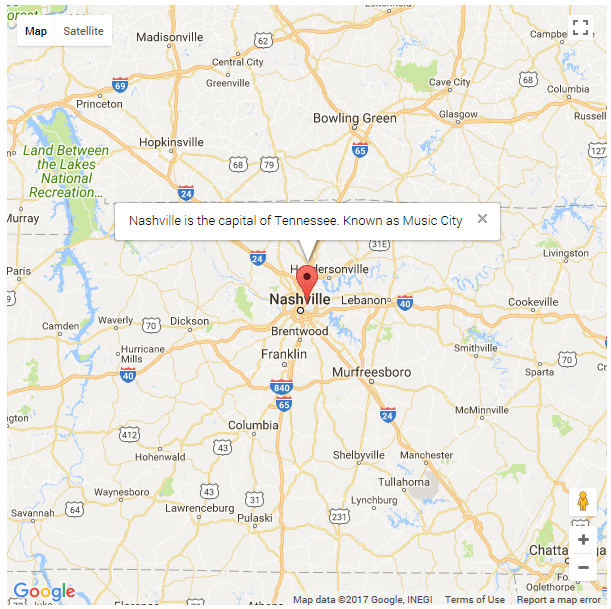

Comments