$_SERVER is an array containing information about server and execution environments. The array has values for headers, paths and script locations. The values are created by the web server.
Let’s go through the $_SERVER array. You can see the complete list of variables in the array using the following code.
List of Complete Global $_SERVER Variables
<pre>
<?php
print_r($_SERVER);
?>
</pre>
Detect the browser in PHP
<?php echo $_SERVER['HTTP_USER_AGENT'] ; ?>
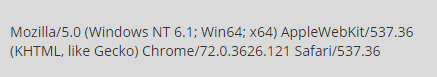
Detect Browser in PHP
Get the IP Address of the Host Server in PHP
<?php echo $_SERVER['SERVER_ADDR'] ; ?>
Get the Currently Executing Script Name in PHP
Let’s say you are executing script “script.php”
<?php echo basename($_SERVER['REQUEST_URI'], ".php"); ?>
Output
script
<?php
echo basename($_SERVER['REQUEST_URI']);
?>
Output
script.php
<?php
echo basename($_SERVER['PHP_SELF']);
?>
Output
script.php
If you need to extract the absolute pathname of the currently executing script, try
<?php
echo $_SERVER['SCRIPT_FILENAME'];
?>
The output will be something like C:/wamp64/www/yourfileName.php if you have installed wamp64 in C directory.
Get the server Name in PHP
<?php
echo $_SERVER['SERVER_NAME'];
?>
This will return ‘localhost’ if you are running the code on the local host
Get the server’s identification string in PHP
<?php
echo $_SERVER['SERVER_SOFTWARE'];
?>
Get the document’s root directory in PHP
<?php echo $_SERVER['DOCUMENT_ROOT']; ?>
Related Articles

Comments