Below is an example of how to export data from SQL Server database table in ASP.NET using C#.
Let’s create a table in the SQL server database as shown below:
Design View
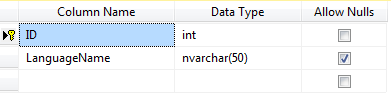
Now add few records to that table:
Data View
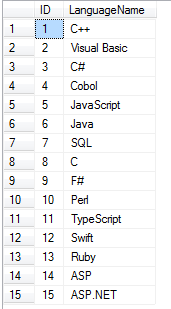
Now create a new Web Application using C#. Then add a button to the default web form as shown below:
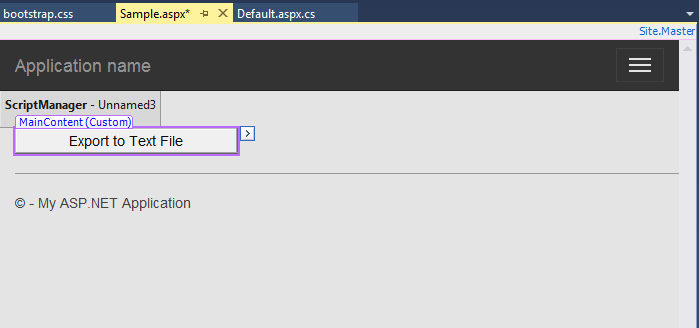
HTML
<asp:Button ID="btnExport" Text="Export to Text File" runat="server" OnClick="btnExport_Click" Width="223px" />
Now add the code below to the button click event:
C#
protected void btnExport_Click(object sender, EventArgs e)
{
string strConn = "Data Source=TutorialsPanel-PC\SQLEXPRESS;Initial Catalog=TutorialsPanel;Integrated Security=True;Pooling=False";
using (SqlConnection conn = new SqlConnection(strConn))
{
using (SqlCommand command = new SqlCommand("SELECT * FROM Employee Order by Name"))
{
using (SqlDataAdapter adapter = new SqlDataAdapter())
{
command.Connection = conn;
adapter.SelectCommand = command;
using (DataTable dtEmployee = new DataTable())
{
adapter.Fill(dtEmployee);
string str = string.Empty;
foreach (DataColumn column in dtEmployee.Columns)
{
// Add the header to the text file
str += column.ColumnName + "\t\t";
}
// Insert a new line.
str += "\r\n";
foreach (DataRow row in dtEmployee.Rows)
{
foreach (DataColumn column in dtEmployee.Columns)
{
// Insert the Data rows.
str += row[column.ColumnName].ToString() + "\t\t";
}
// Insert a new line.
str += "\r\n";
}
// Download the Text file.
Response.Clear();
Response.Buffer = true;
Response.AddHeader("content-disposition", "attachment;filename=ExportFromSQL.txt");
Response.Charset = "";
Response.ContentType = "application/text";
Response.Output.Write(str);
Response.Flush();
Response.End();
}
}
}
}
}
}
Run the application. Click on the button.

Comments