This tutorial will teach you how to create an auto-complete ComboBox in a WinForm application. Auto-complete ComboBox is very useful when there are too many items in it.
Auto-complete ComboBox using VB.NET
First, we need to create a SQL Server database:
Design View
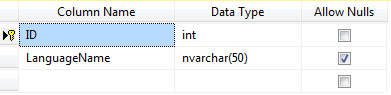
Data View
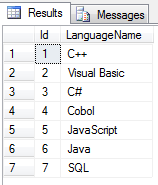
Related
Auto-Complete ComboBox Using C#
Now open visual studio and create a WinForms application in Visual basic.NET, then add a ComboBox control to the main form.
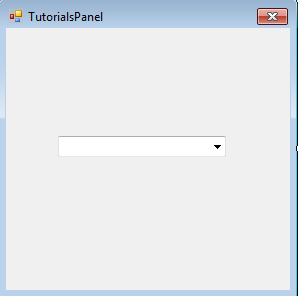
Now use the code below to bind the ComboBox.
VB.NET
Private Sub frmMain_Load(sender As Object, e As EventArgs) Handles MyBase.Load
Try
Dim strcon As String = "Data Source=YourHostName;Initial Catalog=TutorialsPanel;Integrated Security=True;Pooling=False"
Dim conn As SqlConnection = New SqlConnection(strcon)
conn.Open()
Dim strSQL As String
Dim cmd As SqlCommand
Dim da As SqlDataAdapter = New SqlDataAdapter
Dim dt As New DataTable
strSQL = "Select * From ProgrammingLanguage Order by LanguageName ASC"
cmd = New SqlCommand(strSQL, conn)
cmd.CommandType = CommandType.Text
da.SelectCommand = cmd
da.Fill(dt)
conn.Close()
cbAutoCompleteVB.DataSource = dt
cbAutoCompleteVB.DisplayMember = "LanguageName"
Catch ex As Exception
MessageBox.Show(ex.Message)
End Try
End Sub
Then add the code below to the KeyPress event of the ComboBox.
VB.NET
Private Sub cbAutoCompleteVB_KeyPress(sender As Object, e As KeyPressEventArgs) Handles cbAutoCompleteVB.KeyPress
cbAutoCompleteVB.DroppedDown = True
If (Char.IsControl(e.KeyChar)) Then Return
Dim Str As String = cbAutoCompleteVB.Text.Substring(0, cbAutoCompleteVB.SelectionStart) + e.KeyChar
Dim Index As Integer = cbAutoCompleteVB.FindStringExact(Str)
If Index = -1 Then
Index = cbAutoCompleteVB.FindString(Str)
End If
Me.cbAutoCompleteVB.SelectedIndex = Index
Me.cbAutoCompleteVB.SelectionStart = Str.Length
Me.cbAutoCompleteVB.SelectionLength = Me.cbAutoCompleteVB.Text.Length - Me.cbAutoCompleteVB.SelectionStart
e.Handled = True
End Sub
Run the application
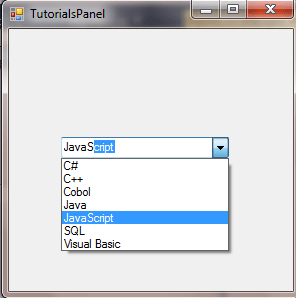

Comments