A CheckBoxList is a list of checkboxes grouped together under one control. It’s used to provide to the end user the ability to select multiple items for one property, such as selecting a list of desired places to work. But, what If you want your CheckBoxList to only allow one selecting? It’s quite easy to achieve that by using JavaScript.
In this tutorial, I will explain in details how to limit the selection of CheckBoxList item to one. First, let’s create a checkbox list and add a few items to it.
HTML
<div>
<b>Where would you like to retire?</b>
<asp:CheckBoxList ID="myCheckBoxList" runat="server">
<asp:ListItem Text="Bahamas" Value="Bahamas" onclick="CheckOnlyOneCheckBox(this);" />
<asp:ListItem Text="Florida" Value="Florida" onclick="CheckOnlyOneCheckBox(this);" />
<asp:ListItem Text="Hawaii" Value="Hawaii" onclick="CheckOnlyOneCheckBox(this);" />
<asp:ListItem Text="Thailand" Value="Thailand" onclick="CheckOnlyOneCheckBox(this);" />
<asp:ListItem Text="Vermont" Value="Vermont" onclick="CheckOnlyOneCheckBox(this);" />
</asp:CheckBoxList>
</div>
Now, copy the JavaScript function below into your markup or in a separate JavaScript file. This function takes a checkbox item as an argument, then uncheck all other checkboxes within the CheckBoxList using a loop.
JavaScript
<script type="text/javascript">
function CheckOnlyOneCheckBox(checkbox)
{
var checkBoxList = checkbox.parentNode.parentNode.parentNode;
var list = checkBoxList.getElementsByTagName("input");
for (var i = 0; i < list.length; i++)
{
if (list[i] != checkbox && checkbox.checked)
{
list[i].checked = false;
}
}
}
</script>
Run the application
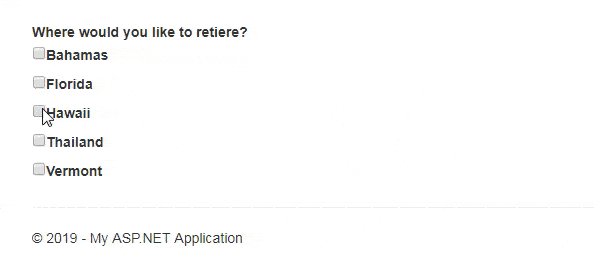
Allow only one selection of CheckBoxList in ASP.NET

Comments